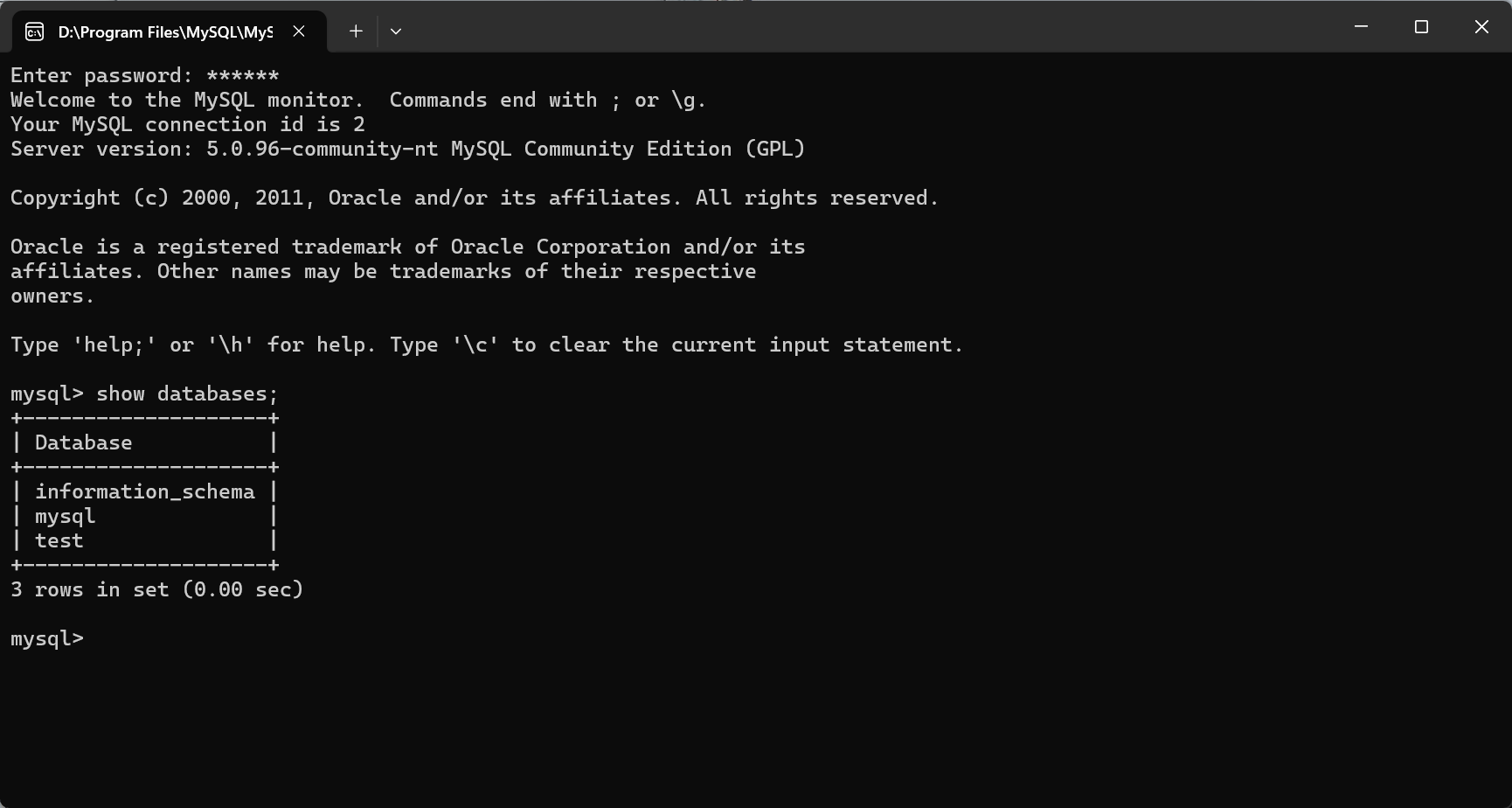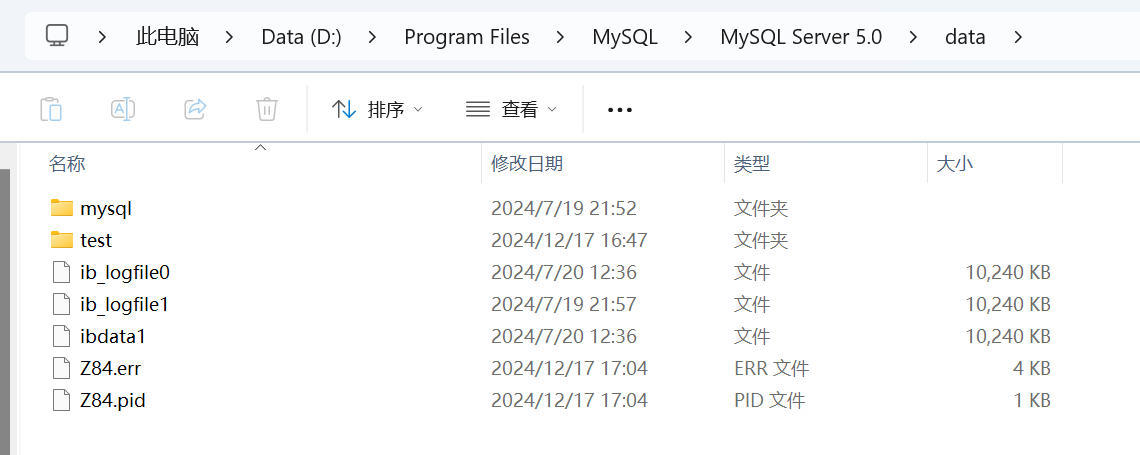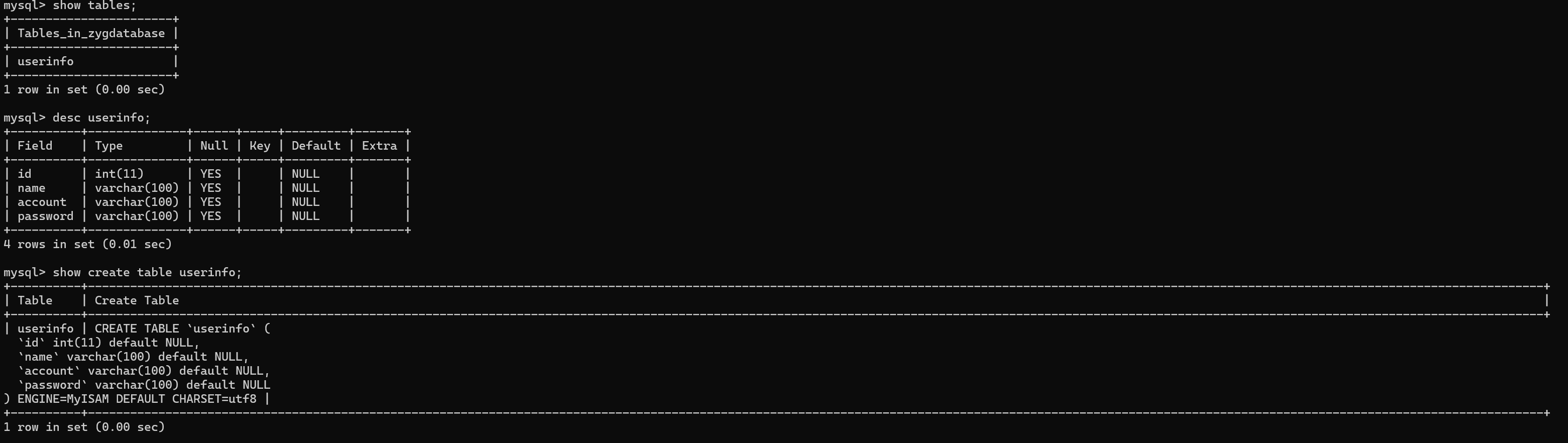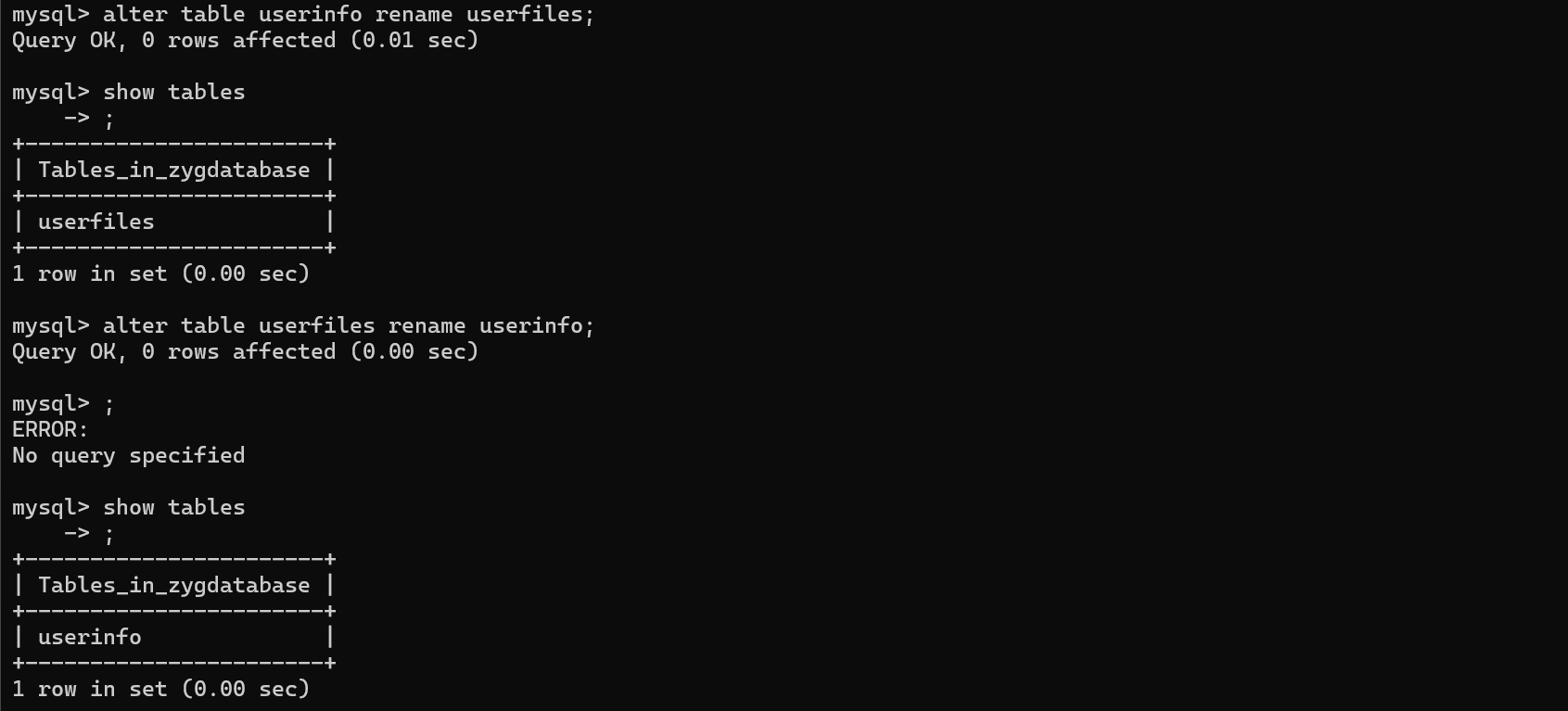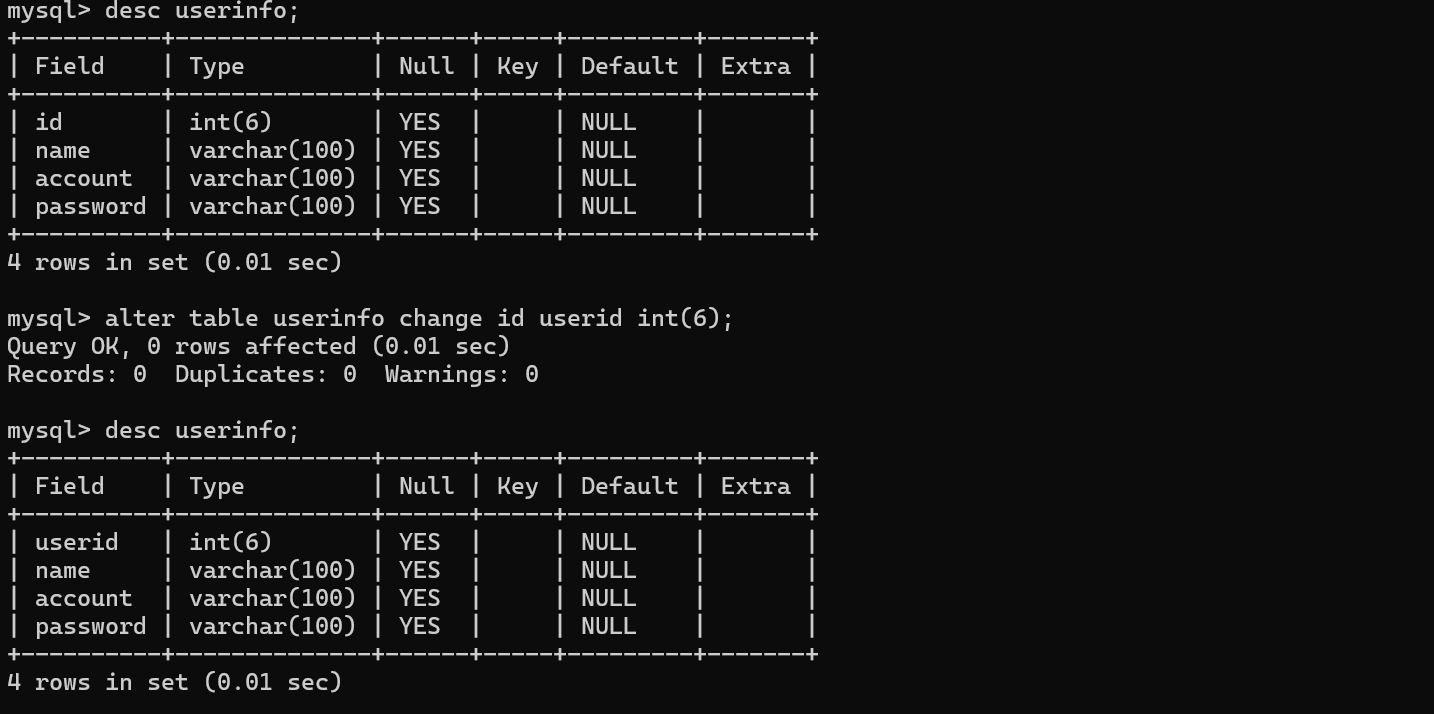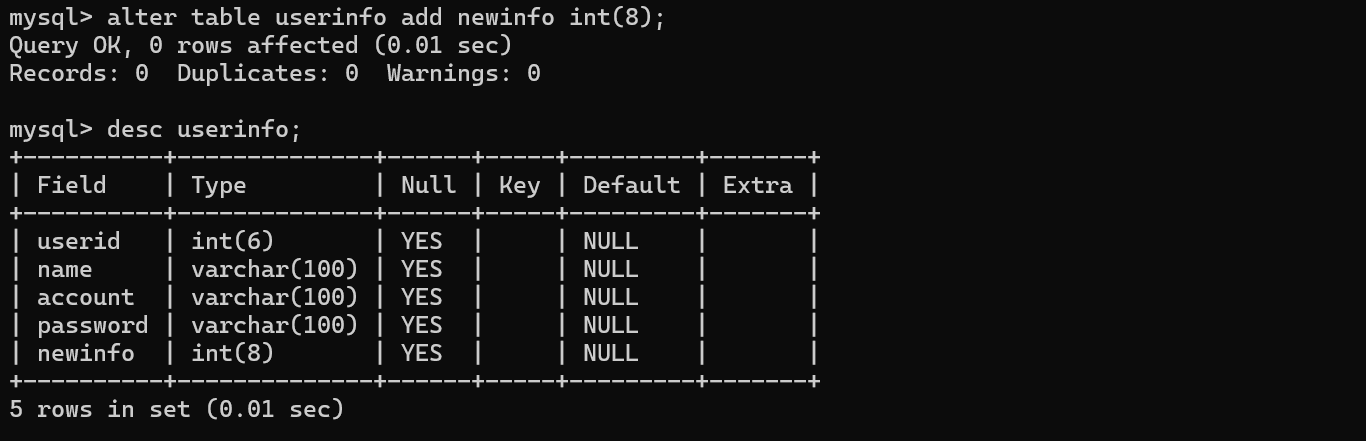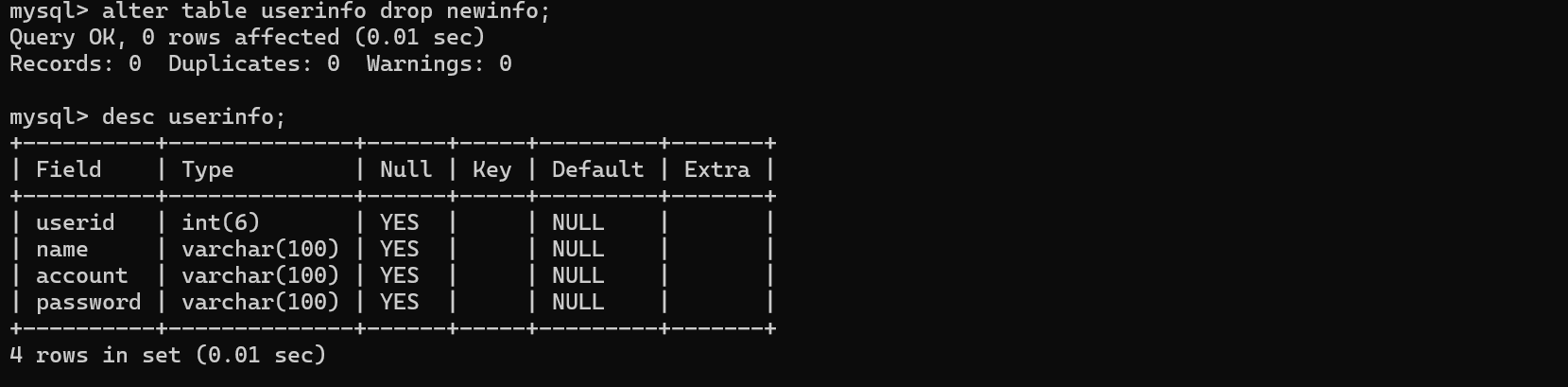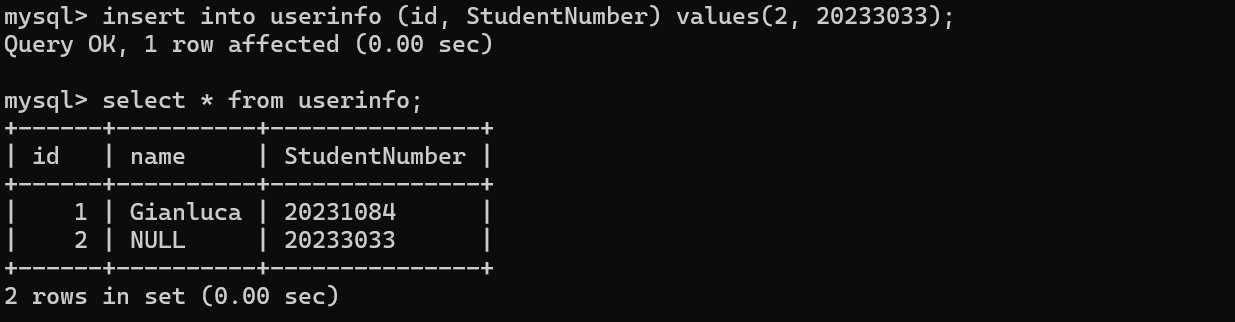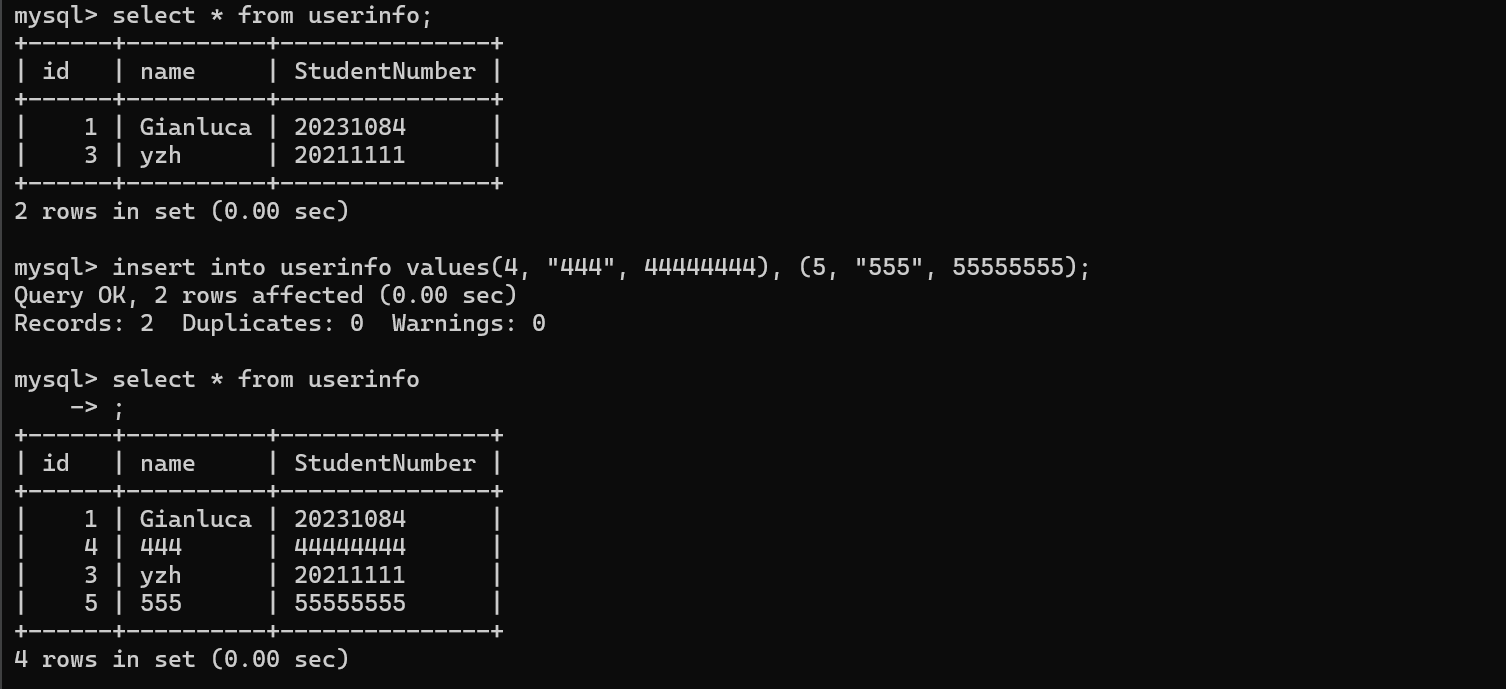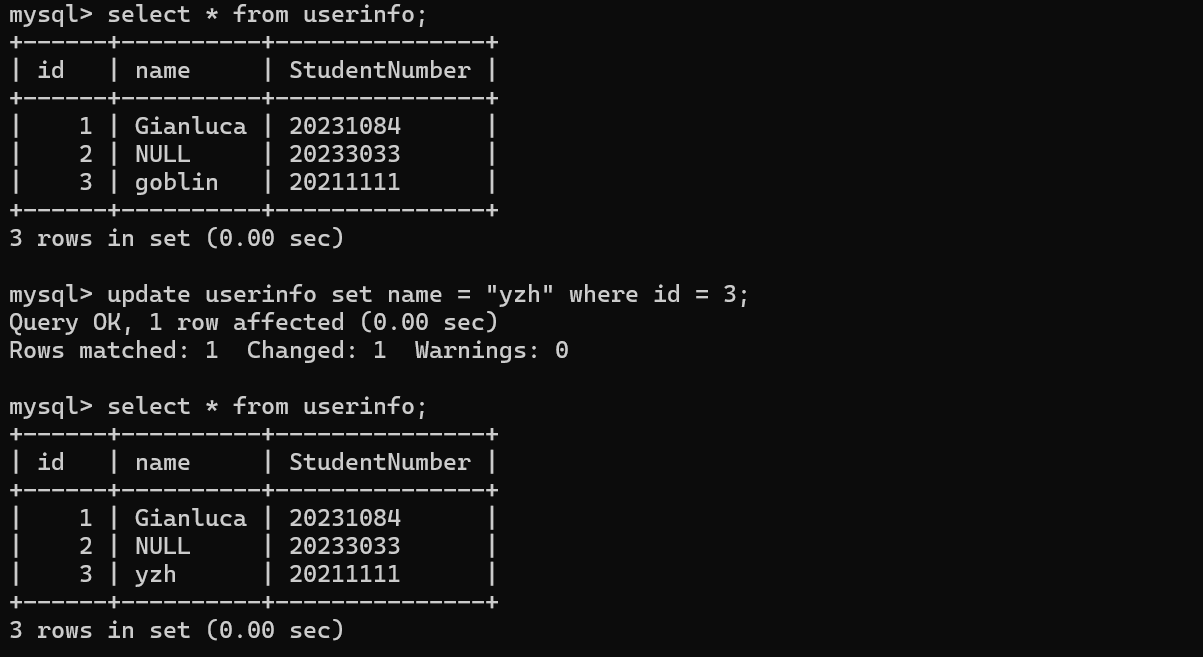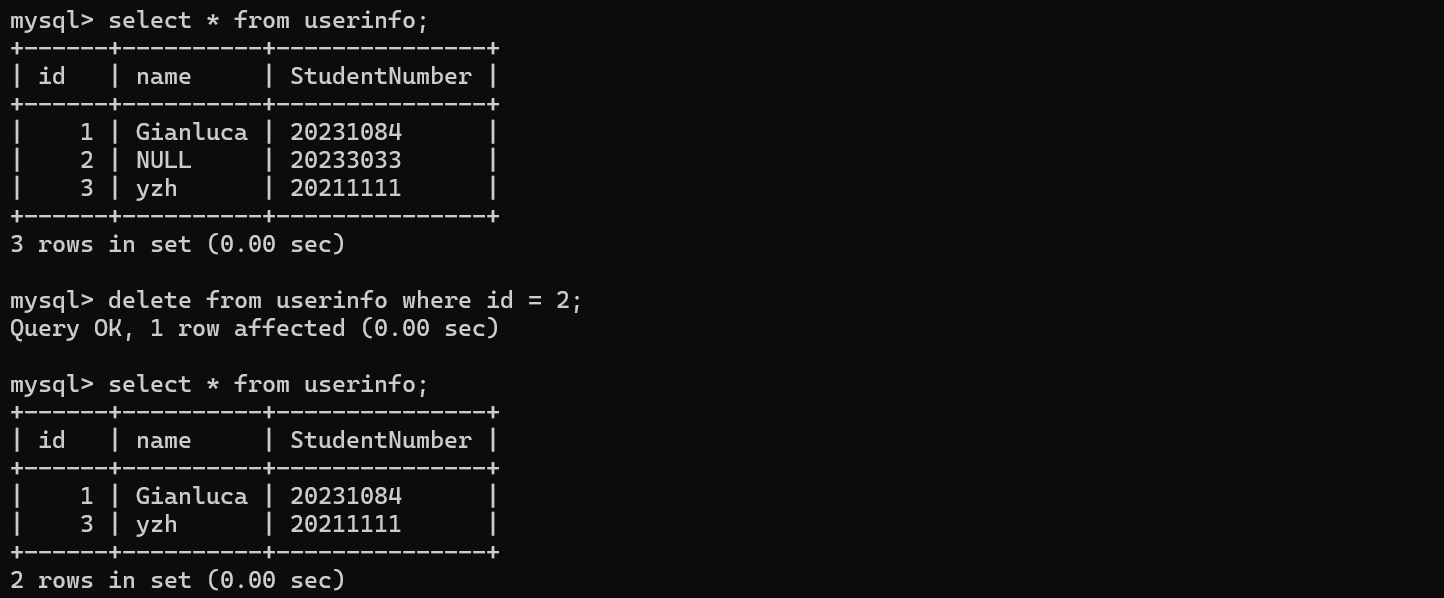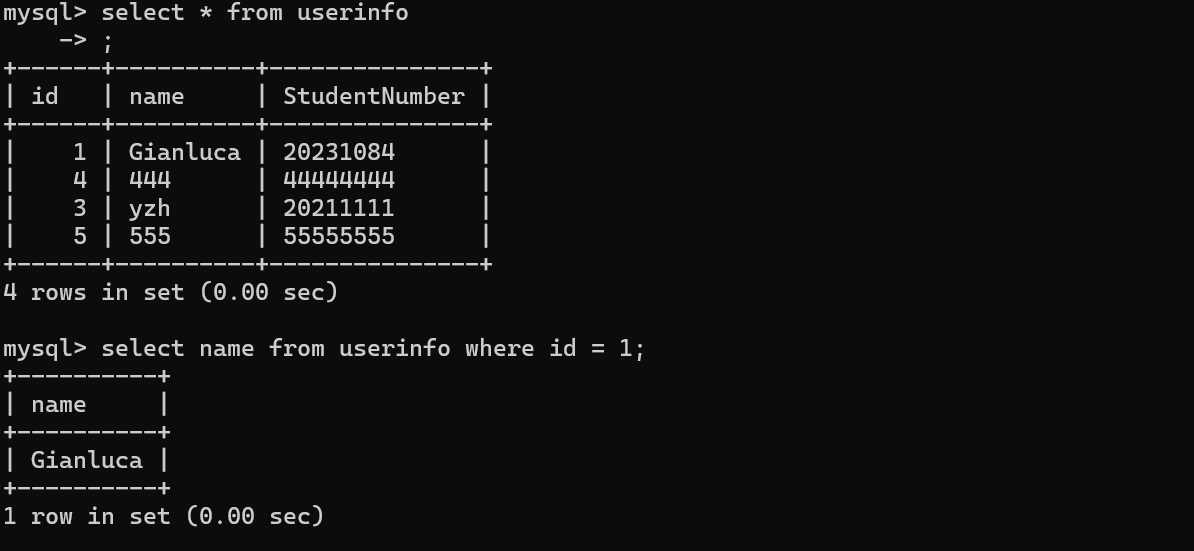数据库
数据库基础
基础
1.数据库
数据库就是用来存储各种数据的容器
2.数据库管理系统
专门用于创建和管理数据库的统一软件,介于应用和操作系统之间。比如MYSQL、SQL Server、Oracle等。他们不仅有基础的数据管理功能,还能保证数据的完整性、安全性和可靠性
3.数据库应用程序
通过数据库管理系统提供的接口与之通信、访问和管理数据的应用程序
4.SQL语言
它是一种数据库查询语言和程序设计语言,主要用于管理数据库中的数据,如存储数据、查询数据、更新数据
MYSQL
MYSQL下载链接
历史版本下载链接,选择MySQL Community Server
下载使用5.0的最高版本5.0.96
使用
启动服务:
1 | net start mysql |
关闭服务:
1 | net stop mysql |
登录:
1 | mysql -h localhost -u root -p |
登录也可以直接打开MySQL Command Line Client
1 | mysql> help |
查询当前有哪些数据库:
1 | show databases; |
数据库和表操作
通过 show databases; 可以查看到所有有的数据库,一个数据库对应的就是一个文件夹
选择一个数据库:
1 | use mysql; |
数据库操作
1.查看全部数据库
1 | show databases; |
2.创建数据库
1 | create database 数据库名 |
3.查询创建好的数据库
1 | show create database 数据库名 |
4.修改数据库
1 | alter database 数据库名 default character set 编码方式 collate 编码方式_bin |
如:
1 | alter database abcabc default character set gbk collate gbk_bin |
5.删除数据库
1 | drop database 数据库名 |
数据类型
数字类型
| 数据类型 | 字节数 |
|---|---|
| TINYINT | 1 |
| SMALLINT | 2 |
| MEDIUMINT | 3 |
| INT | 4 |
| BIGINT | 8 |
| FLOAT | 4 |
| DOUBLE | 8 |
| DECIMAL(M, D) | M+2 |
日期类型
| 数据类型 | 字节数 | 日期格式 | 取值范围 |
|---|---|---|---|
| YEAR | 1 | YYYY | 1901~2155 |
| DATE | 4 | YYYY-MM-DD | 1000-01-01 |
| TIME | 3 | HH:MM:SS | -838:59:59~838:59:59 |
| DATETIME | 8 | YYYY-MM-DD HH:MM:SS | 1000-01-01 00:00:00 ~ 9999-12-31 23:59:59 |
| TIMESTAMP | 4 | YYYY-MM-DD HH:MM:SS | 1970-01-01 00:00:01 ~ 2038-01-19 03:14:07 |
字符串和文本类型
| 数据类型 | 字节数 |
|---|---|
| CHAR | 用于表示固定长度的字符串,char(4),一直占用4个字节 |
| VARCHAR | 用于表示可变长度的字符串,比如"a"占1+1=2个字节,"aa"占用2+1=3个字节 |
| BINARY | 用于表示固定长度的二进制长度 |
| VARBINARY | 用于表示可变长度的二进制长度 |
| TINYTEXT | 0~255字节 |
| TEXT | 0~65535 |
| MEDIUMTEXT | 0~16777215字节 |
| LONGTEXT | 0~4294967295字节 |
数据库表的操作
1.创建数据表
1 | create table 表名; |
2.查询当前数据库所有表
1 | show tables; |
3.查看数据表
1 | show create table 表名; |
1 | desc 表名; |
4.修改表
1 | // 修改表名 |
1 | // 修改字段名的属性 |
1 | // 修改字段名 |
1 | // 新增字段 |
1 | // 删除字段 |
1 | // 删除表 |
添加、更新和删除数据
对于int类型数据,数据类型有zerofill属性和没有zerofill属性的区别:
查询
查看表中的数据:
1 | select * from 表名 |
添加
向表中添加数据(使用字段名):
1 | insert into 表名 (id, name, StudentNumber) values(1, "Gianluca Zeong", 20231084); |
如上面这一条插入语句,如果name的字符数超过了定义的属性varchar(8),那么就会截断8个字符。
可以再使用alter把type改的大一点
向表中添加数据(使用不全字段名):
1 | insert into 表名 (id, StudentNumber) values(1, 20233033); |
没有给值的name字段因为本来是varchar类型,所以会显示NULL
向表中添加数据(不使用字段):
只写values的时候需要与字段顺序和类型完全对应:
1 | insert into userinfo values(3, "goblin", 20231111); |
添加多行数据:
1 | insert into userinfo values(4, "444", 44444444), (5, "555", 55555555); |
前面在id=1和3之间删了一条2,现在插入多条时,第一条会插入到之前删掉的那一条的位置
更新
1 | update 表名 set 字段名 = 值 |
上面这个语句会将表中所有的 字段名 改成 值 。
1 | update 表名 set 字段名 = 值 where 条件 |
上面这个语句会将所有匹配where条件的数据的 字段名 改为 值。
删除数据
1 | delete from 表名 where 条件; |
单表查询
查看表的数据:
1 | select * from 表名; |
条件查询:
1 | select * from 表名 where 条件表达式 |
where联合
聚合查询:
Count() sun() avg()